
Review of Cast Your Vote, an iCivics Game On Elections
iCivics recently re-released one of their election games, Cast Your Vote. Since tomorrow is election day, I thought this would be the perfect opportunity to give it a run through and share a review of the game.
In Cast Your Vote, your students will learn how they can be informed voters in an election. They practice a variety of different ways that they can learn about candidates, and they track their positions on different issues. At the end of the campaign, they go in the voting booth and cast a vote.
This is a fun way to model active citizenship for your students. The days leading up to an election are perfect for playing, and you can follow up by having your kids conduct similar research on candidates in the election where they live.
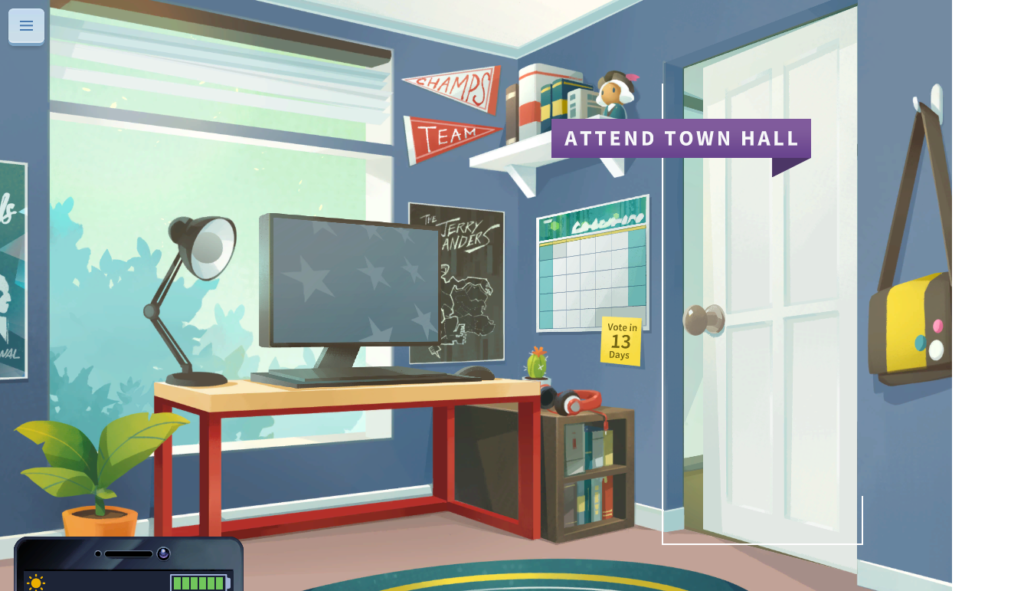
Gameplay in Cast Your Vote
When Cast Your Vote begins, it’s the day of the primary election. You’re newly registered, and you immediately go into the voting booth… with no information.
After you select a few names at random, the narrator lets you in on the joke. This is to point out that voting, while important, is pretty meaningless if you know nothing about the candidates. This sets up the premise of the game – to learn about the candidates.

Then, the gameplay shifts to the player’s room, which is where each day starts and ends. In the room is a calendar, and it shows you what will happen each day until election day.
The calendar tells you if a new app is available for your computer, or if there’s a town hall happening. You’ll also see the pictures of the candidates who will participate in said town halls.
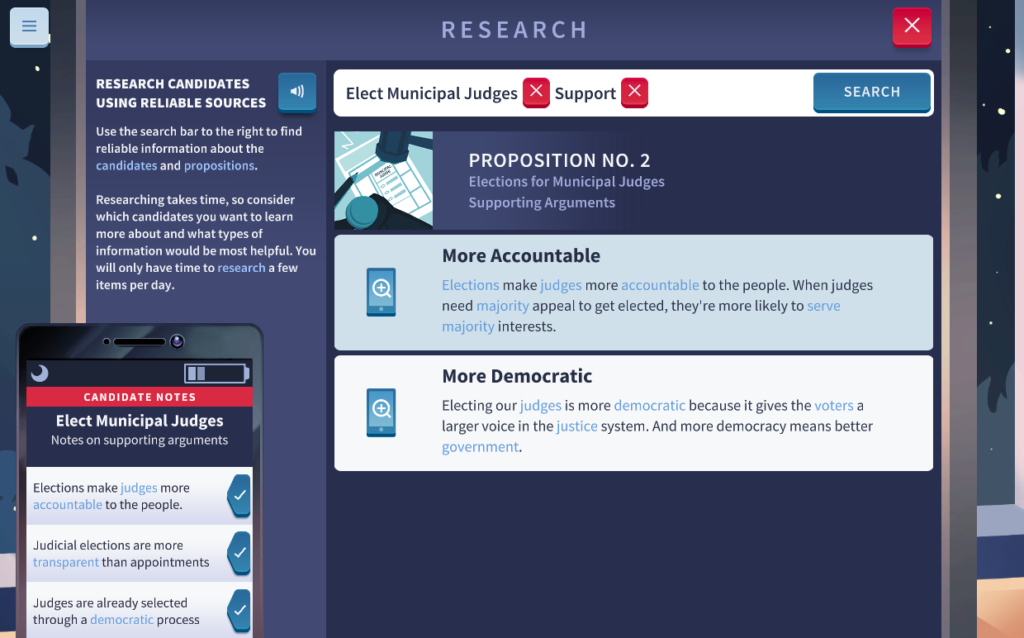
There’s a computer in the room, and a good deal of the gameplay revolves around using that to research candidates. As the game progresses, you get access to different apps – including e-mail, where you get updates from candidates; a news feed, where you can read the latest news stories; research, where you can learn information about the candidates; and surveys, where you can check off how you feel about certain issues.
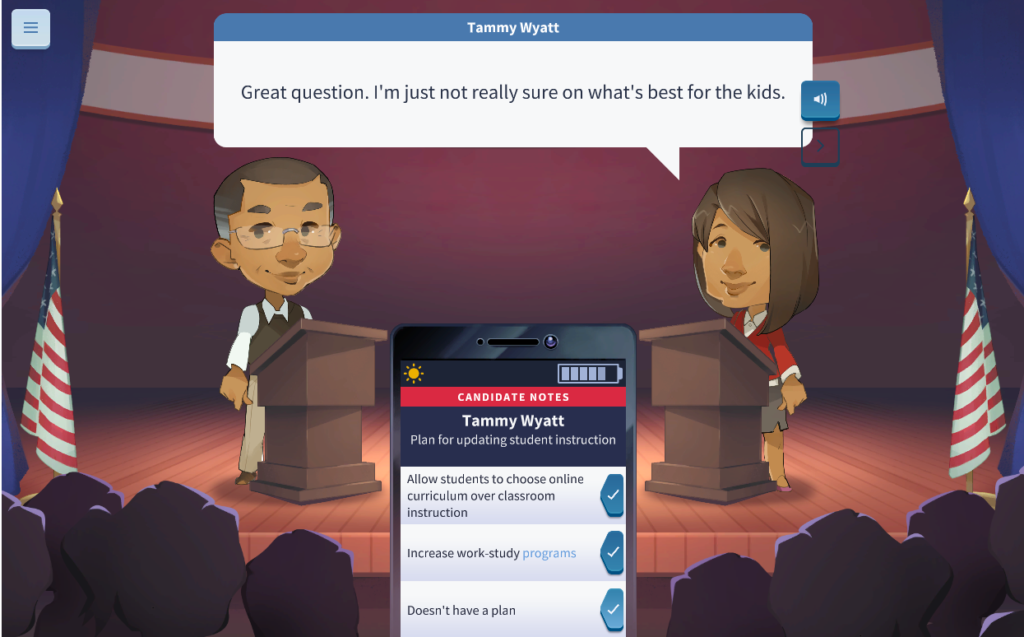
The other main area of gameplay is the town hall debate. There are a lot of them on the calendar, and each one is either a mayoral or city council debate. You’ll have the choice of asking a question about a particular issue or waiting to see what questions other people ask. In each town hall, you’ll hear one to three responses, and you can take notes about each candidate’s position as they respond.
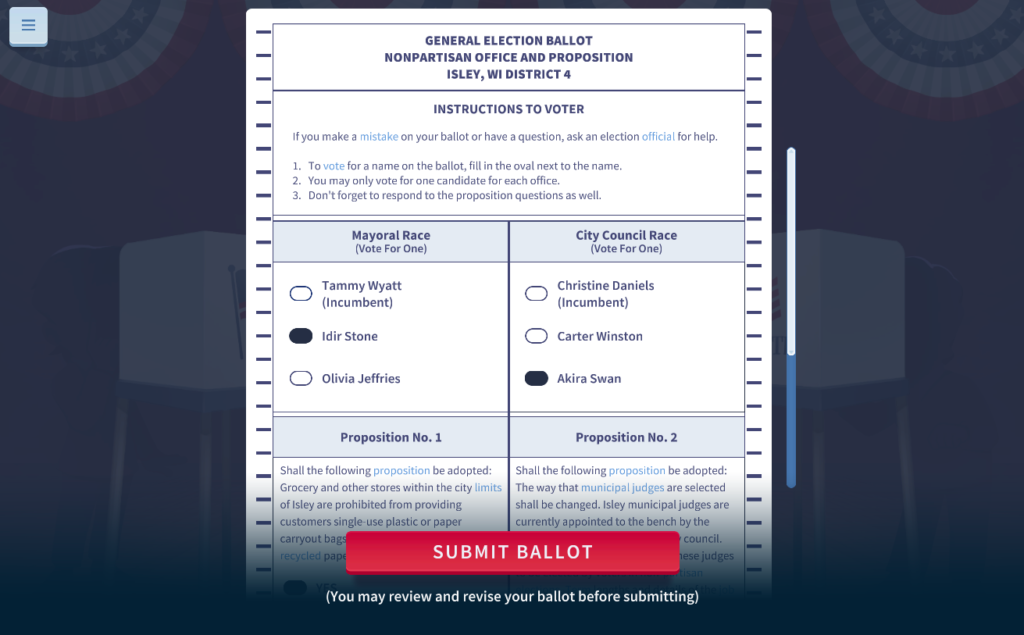
Eventually, you make it to election day. You head back into the voting booth, this time armed with information. You vote for Mayor, City Council, and two Propositions. Once you’re in, you can’t look at any of your notes or research… so make sure you were paying attention. Before you vote, though, you can look back over your notes about each candidate on the computer in your room.

Finally, you learn who wins the election. The game then ends with an Epilogue screen. It includes a news story about each candidate, so you can learn a little bit about what they’re doing. There’s also a scorecard on the right to give you an idea of how you did.
Teacher Resources for Cast Your Vote
There is a teacher’s guide that goes along with Cast Your Vote. You’ll need to create an account with iCivics to access it. Then click on “Teach” at the top of the page, and select the “All Games” box in the list.
The main teacher’s guide is mostly a guide on how to play. There’s a one page handout listing the different issues, and this would be a great thing to give your students to get started. There’s also one page at the end with pre-game and post-game questions, as well as some activity ideas.
You can also get an extension pack, available here. There are a plethora of handouts in here that you can use to introduce and scaffold the game. Some of them look useful, but others look a bit basic and low level. I suppose if you’re teaching this with younger students, you might want to spend some time with these activities to fully prepare them for the game.
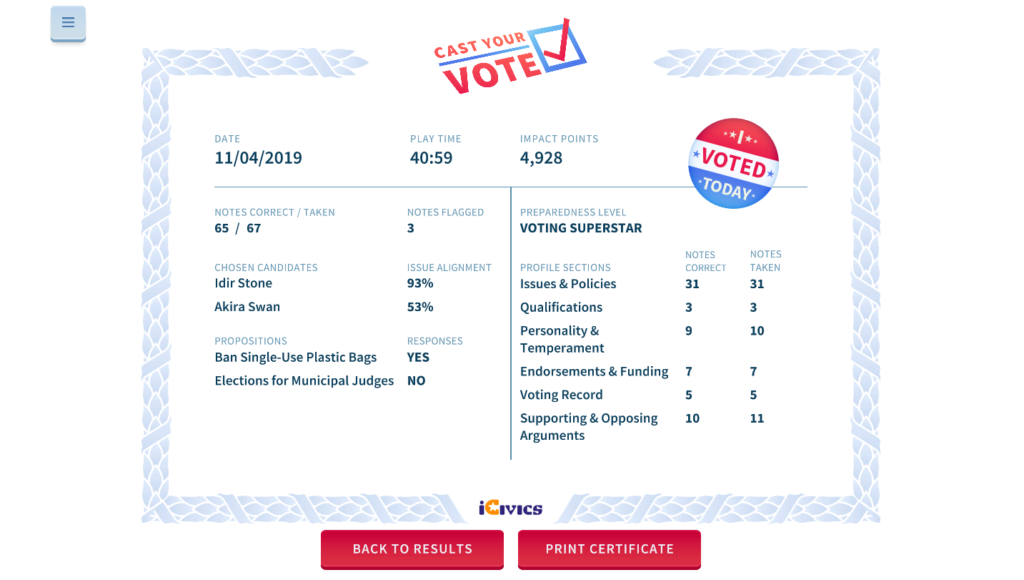
At the end of the game, students will also get a certificate that they can print out. This is a great way for you to assess how they did and whether or not they took the game seriously. On the right, you can see how many notes were taken and how many of them were correct – so it’ll be obvious if students are just randomly clicking options.
Lessons Your Students Will Learn with Cast Your Vote
I think there’s a few valuable lessons to be learned from playing this game, and ultimately it’s a good way to prepare your students for active citizenship.
First, being an active citizen and a knowledgeable voter is work. It kind of feels like you’re doing homework throughout the game, reading things and taking notes. But there’s no other way to know who aligns with your interests.
Second, you’ve got to show up. You can learn some things sitting at home on the computer. But a lot of the information you need to make an informed decision comes up in candidate town halls and debates. Plus, there’s no other way to be sure that your question gets asked – unless you ask it yourself.
Third, you need to spend some time thinking about what you want. It’s hard to “grade” the candidates, so to speak, unless you know where you stand. The act of taking the survey and giving a thumbs up or a thumb down to their responses helps promote some of that reflection.
Finally, there are a lot of issues that are impacted by local government. This isn’t a Presidential race or a statewide election. It’s the Mayor and the City Council. All of the issues they talked about are important to residents of the community. This is an important reminder that local elections, although they have the lowest turnout, matter.
What I Liked About Cast Your Vote
Overall, I liked the game and I would encourage you to find some time to find some time to use it with your students.
One great thing about the game is that it models many different ways to be informed. You get e-mails from candidates, and you can read the news. You can also research a candidates background, endorsements, and voting history. Finally, you can physically show up at a town hall and ask questions. None of these methods is perfect by itself, but if you combine them all you’ll get the most well rounded view of a candidate.
Another thing I liked was the range of issues and possible solutions. These are real municipal issues, like development, green space, and crime. And the candidates have a range of real responses. If you drop into a real local election, you’ll probably hear some of these same issues, questions, and solutions come up.
The note taking interface was cool. It did a good job of scaffolding how to combine lots of different sources of information. It also helps model how to take specific ideas and think about them a little more broadly and abstractly. This aspect of the gameplay reminded me of Race to Ratify in that way.
Finally, there weren’t necessarily easy choices at the end. When I played, I found that the there was one stand out Mayoral candidate who I agreed with. But the City Council race was tougher. It was a complex decision, as each candidate had things that I liked and I didn’t like about them. Similarly, real life is not usually black and white. If you’re looking for a “perfect” candidate, you’re rarely going to find one; but you still have to make an informed decision.
What I Didn’t Like About Cast Your Vote
There was nothing horrible about the game, but I had a few minor problems.
First, in terms of logistics, the game is a little on the long side. It took me about 40 minutes to play, and I feel like I sped up and raced through at the end. I could see a student taking closer to an hour, if they really took their time, or racing through the whole thing and finishing in less than thirty minutes. This can make it tough to plan for how to include it in your class.
Second, students might walk away from this thinking that they can always find out answers to their questions. Sometimes, there just isn’t enough information. There are a lot of town hall debates in the game, but not every local election is going to have this many (or even any). In some uncontested elections, you might have trouble finding any information about a candidate.
Third, after playing I noticed that social media was completely absent. Maybe this was by choice, and they didn’t want to overload the user with options. But social media is a great two-way communication street where candidates can push out information and potential voters can interact with them. The game does such a good job of modeling other ways to learn about candidates, this seemed a little bit like a glaring oversight.
How Does Cast Your Vote Fit Into Your Social Studies Class?
Let’s say you want to give Cast Your Vote a try. How would this fit in to your class?
If you’re teaching a straight civics class, then I think you have a lot more options. You could use this early in the year, to help students understand what it means to be an informed voter. Some time in the fall would be great, because you could have a follow up assignment where students research candidates in their own local elections.
This can also serve as a good introduction to a project based learning activity like Project Citizen. Playing this game could give students an overview of different issues facing local communities, and then they could use that to help identify issues that are impacting their community.
If you’re teaching a history class and trying to incorporate this somewhere, then you might have to be more strategic. Again, this could be a good introduction to Project Citizen. This could also be a good one of activity the week of election day. If your school participates in a Mock Election, then this is a great way to scaffold that activity.
If time is an issue, and you know your students have access to technology at home, you could also assign this as homework in a flipped classroom model. That way, the length of gameplay is irrelevant. Devote some time to introducing the game one day, and then devote some time in a subsequent day to debriefing the experience and reflecting on what students learned.
But however you can, try and fit it in. This is exactly the kind of simulation that is a proven practice for improving outcomes in civics education.
Final Thoughts on Cast Your Vote
Cast Your Vote is a great new game from iCivics. It models for your students how to become informed voters, and it can be a great activity in combination with a mock election or project-based learning.
Have you played Cast Your Vote, or do you plan on using it with your students this year? Leave a comment below or on our Facebook page. I’d love to hear how it went.
For more suggestions on how to make civics exciting, check out this post on how to teach government in a fun way. Game based learning is just one way you can get your kids engaged.